Quick disclaimer: I'm not responsible if your wii breaks, bricks, explodes, strangles you with the nunchuck chord or gives you pleasant oral sex.Ok, a few folks have mentioned this and it's really incredibly easy. By and large I'm copying and pasting the work of others so I take complete and total credit for all of the below. This will install the homebrew channel which, up to now, is the best way for running your homebrew. It will also install the default "apps" package. Not everything you'll find useful but it'll give you something to play around with.
You will need:
- 10 minutes of your time
- A Wii
- Zelda: Twilight Princess
- An SD Card (Up to 2gb I think)
- A computer with some way of reading the SD card (even if just by plugging it in to a camera and hooking that up).
- The following files:
http://hbc.hackmii.com/dist/the_homebre ... a_8.tar.gzhttp://hbc.hackmii.com/dist/twilight-ha ... -beta1.ziphttp://hbc.hackmii.com/dist/hbc_apps.tar.gzFirstly you need to prepare the SD card. The hack only allows for FAT16 (Or in Windows just FAT) formatted cards.
STEP 1
--------
Format your SD card and make sure you use FAT16. To do this plug it in to your computer and right click on the removable drive appropriate to your card. Select FORMAT.

Now you have an SD card the wii can read easily. Good stuff!
STEP 2 - Installing the hack
--------
- Copy the "private" directory from the twilight-hack-v0.1-beta1.zip download to your SD card. It must go in the root folder.
- Plug the SD Card in to your Wii and boot it up.
- Go into Wii Options --> Data Management --> Save Data --> Wii.
IMPORTANT POINT. THIS HACK WILL REMOVE YOUR ZELDA SAVE IF YOU ALREADY HAVE ONE. If you want to keep it, just back it up to a different SD card before going ahead with the following steps.
- Find your Zelda save, click on it, click "Erase", and click Yes.
- Open the SD card and select the "Twilight Hack" save that corresponds to your game region. DP is europe, DJ is Japan and
DE is American.
- Click copy and YEs and exit out of the menu.
The twilight hack is installed.
STEP 3
--------
Remove your SD card from the wii (doesn't matter if you turn your Wii off at this point, you'll be using it again in a minute though) and plug it back in to your pc. You can get rid of everything on it now.
Open
http://hbc.hackmii.com/dist/the_homebre ... a_8.tar.gz archive and copy over the boot.elf to the root of your SD card.
Open
http://hbc.hackmii.com/dist/hbc_apps.tar.gz and extract APPS, N64ROMS and scummvm to your SD card.
The root folder of your card should now look like this:
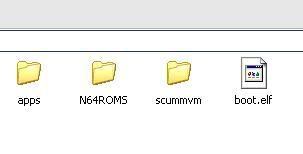
STEP 4
--------
Insert the card in to the Wii and boot it up.
Put the twilight Princess in the drive and play it.
Load the saved game.
Either go up to the person and talk or leave the area.
Once it's completed, if your Wii doesn't reset then press the reset button.
Congratulations! You now have the homebrew channel on your Wii!
Further steps!
--------
You'll have all the demo apps on your SD card now but it doesn't come with any N64 roms, and only comes with a demo for scummvm. There are also newer versions of Scummvm and other emulators out too but this is just to get you started. To play around with homebrew you just copy whatever application you want in to it's own directory in "\apps\" making sure the boot.elf is in there.
See here:
http://wiibrew.org/wiki/Homebrew_apps for some fun homebrew to try.
Setting up the SNES emu
--------
Plug your sd card back in your pc and follow these instructions:
Download it here:
http://wiibrew.org/wiki/Homebrew_apps/Snes9X_WiiExtract the files from the download in to their own folder within apps.
/apps/snes9x - the boot.elf MUST be in here for the homebrew channel to see it.
In the ROOT of your sd card (not within the apps folder) create 2 folders:
/snes9x/roms
/snes9x/saves
Plonk all your roms in the roms folder (obviously). Snes9x deals with zipped roms easily so don't bother extracting them.
Put your sd card back in the wii, boot the homebrew channel, plug in a classic controller (nunchuk + wiimote works too though) and enjoy some classic gaming.
Hope this little guide helps, I've wrote it out VERY quickly but it's correct to the best of my knowledge. If you get stuck post in here or have a look at the many videos on youtube showing you how.
Enjoy!

